Home Page
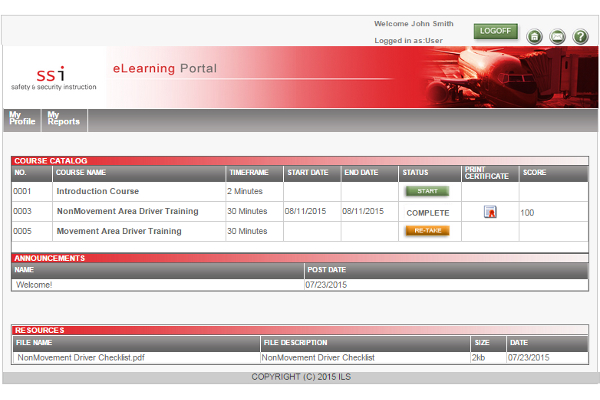
Your Home Page contains the following main sections:
Navigation Bar – The Navigation Bar is located at the top right of the page |
||||||||||||||||||||||
|
||||||||||||||||||||||
Course Catalog – The Course Catalog lists Curriculums and Individual Courses assigned to you
Announcements – Messages added to the system by the administrator. Click on the announcement Name to view. Click View to access an associated file attachment. Click the X to close the announcement window. Read and Acknowledge – Electronic documents posted here are “view only”. Click the Start button to launch. Resources – Resources contains a library of reference documents uploaded by the system administrator. Click on the File Name to launch the resource document in a new window. |